In AutoCAD, units is very important aspect when you want to drawing and make sure to use the right units. If you got mistake, follow these steps to change AutoCAD units from inch to mm, or into the others:
AutoCAD How To Change Units
1. Type -dwgunits (enter)
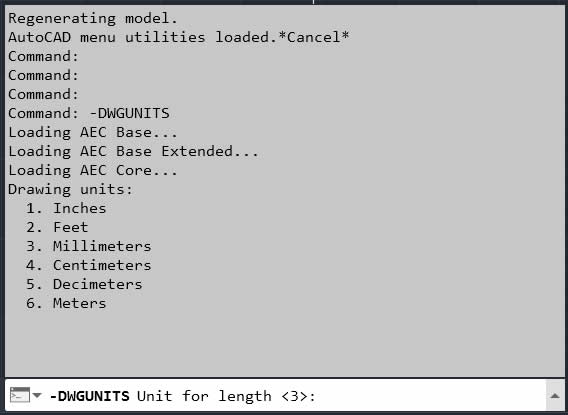
2. Choose units, for example type 6 (enter) to use units in Meters
3. Press enter 6x to close
Video Tutorial
